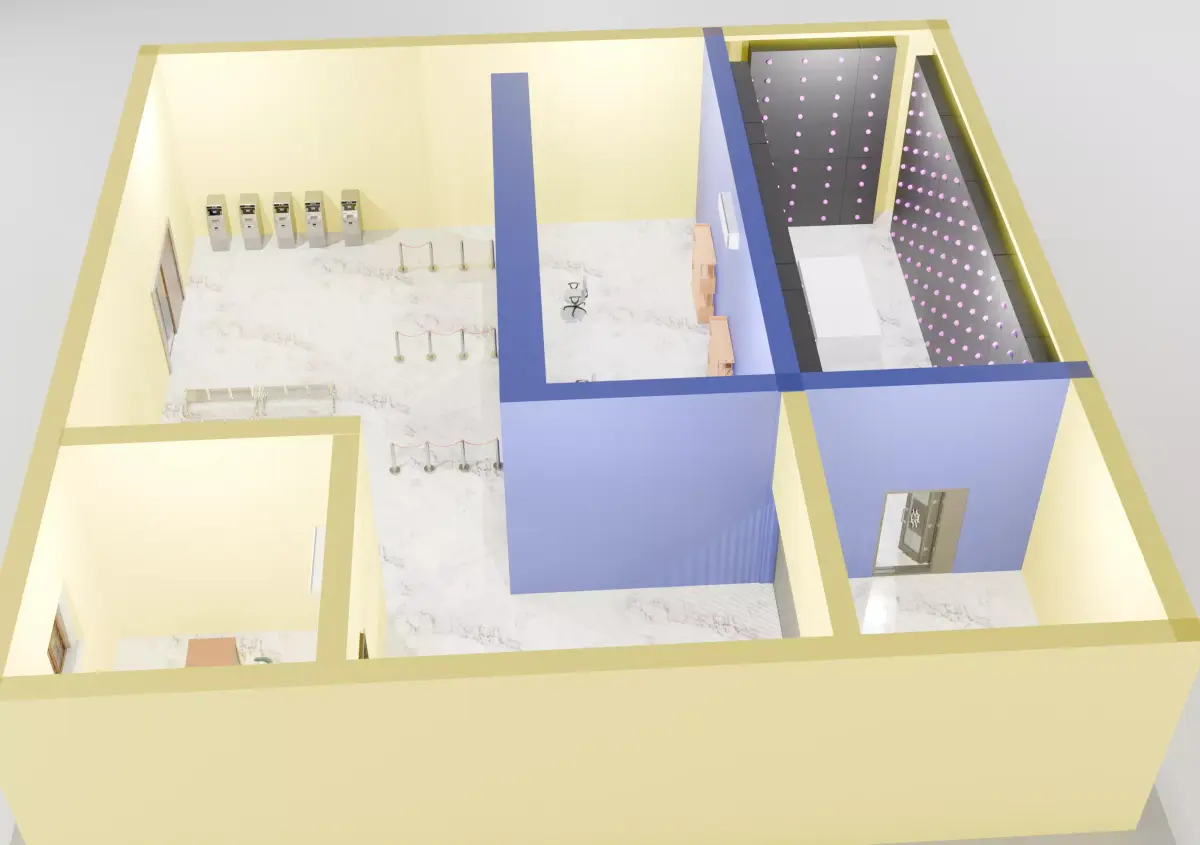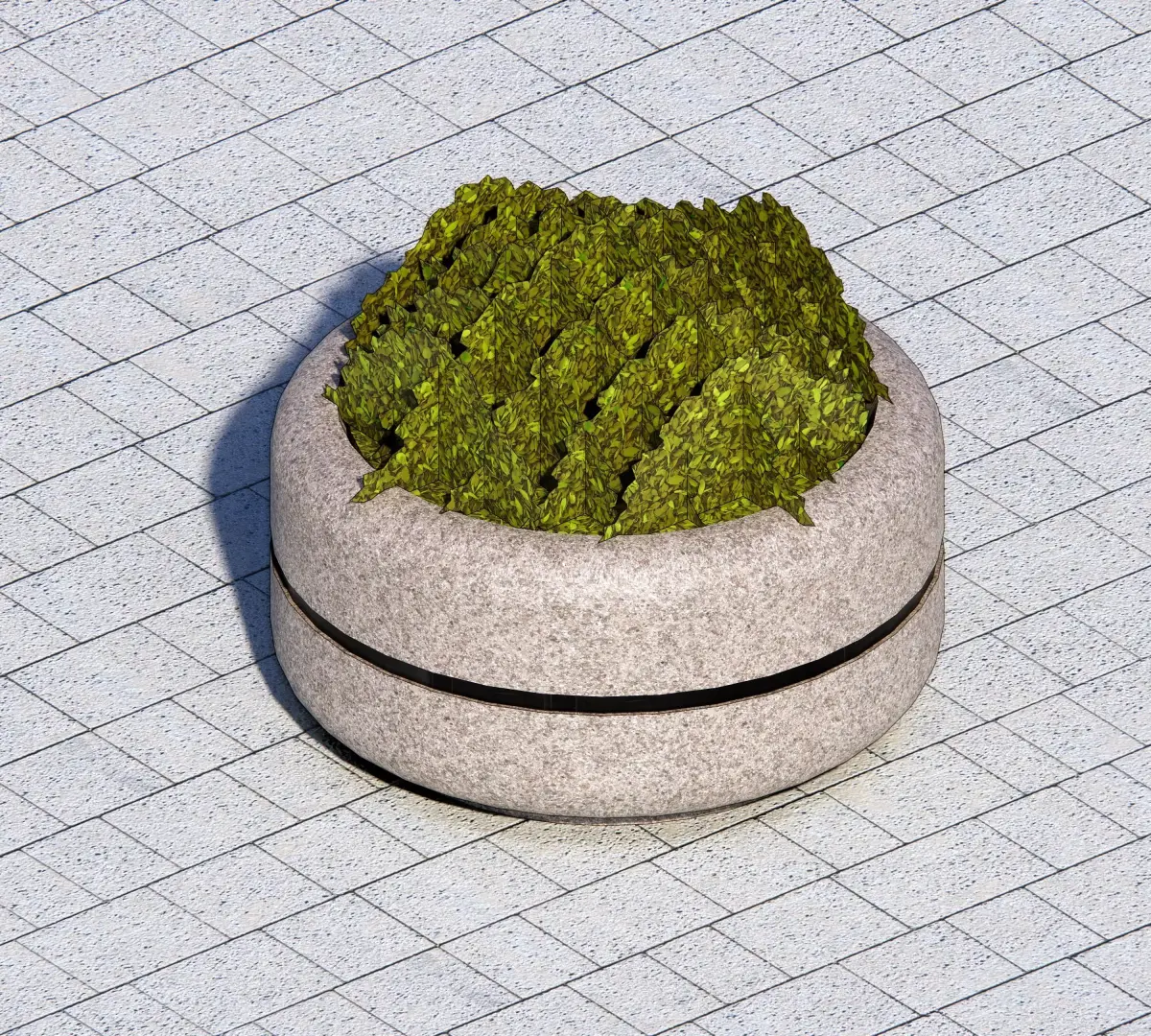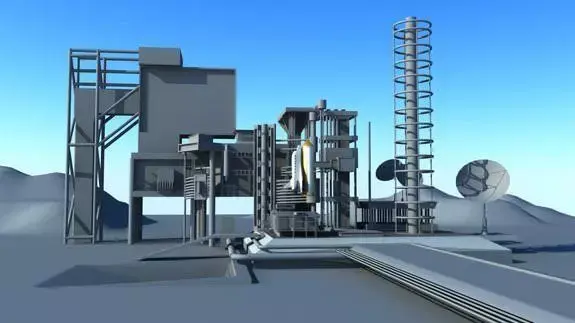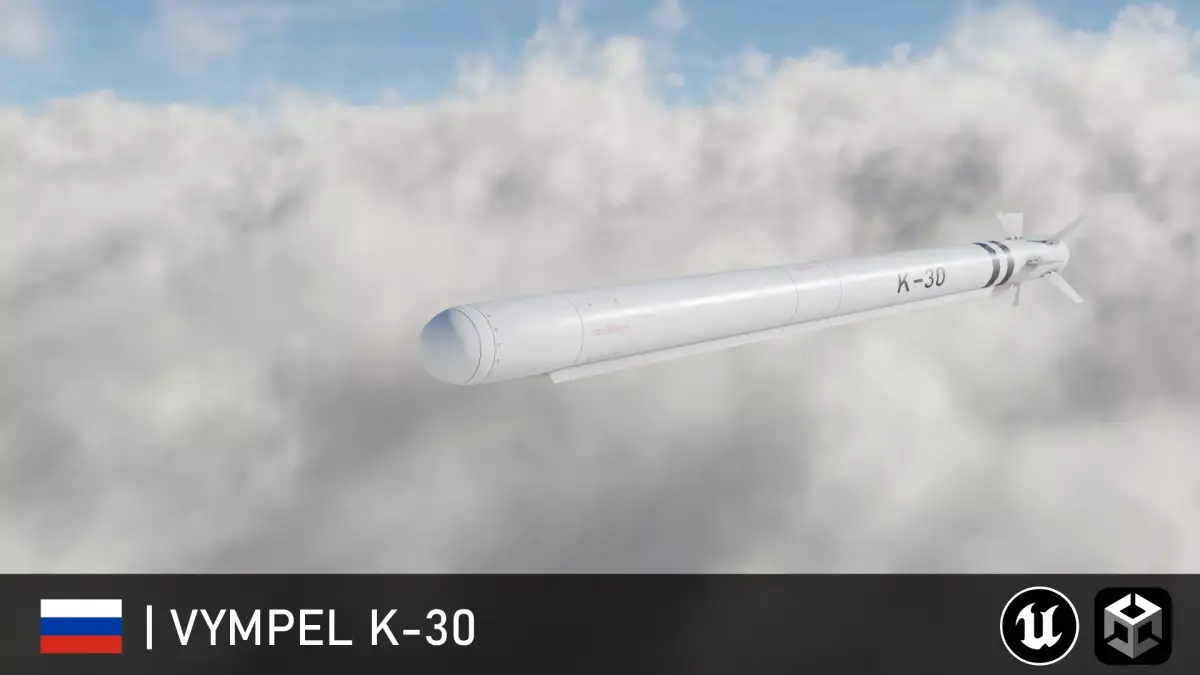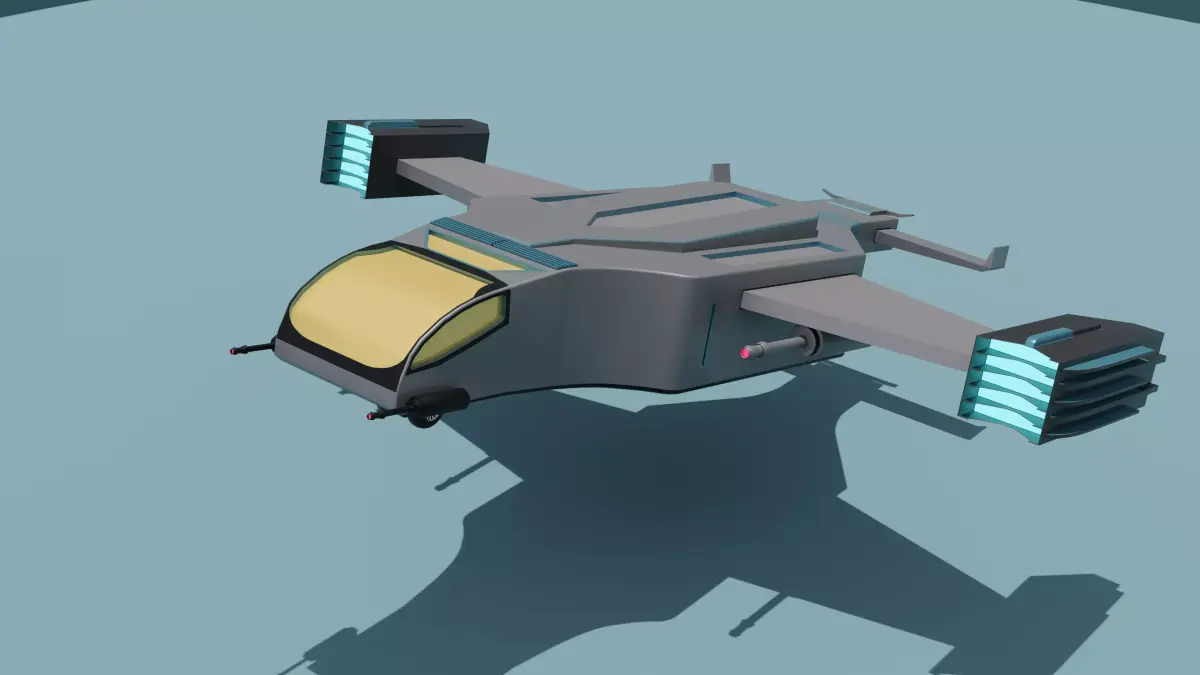- Description
- Formats
This image is a screenshot likely taken from a 3D modeling application (like Blender, given the common interface elements and terminology).
Description and AnalysisThe screenshot displays a portion of the application's interface, specifically showing render/output settings and scene statistics.
Key Information Visible:Render Settings (Top Right):
Image Sequence: Indicates the output is set to a series of images (e.g., for an animation or video).
Overwrite (Checked): Means that if a file with the same name already exists in the output location, the program will replace it.
Scene Statistics (Bottom Row): These numbers relate to the geometry and complexity of the objects currently loaded or selected in the scene:
Collection | Outdoor Split Air Conditioner.003: This is the name of a specific object or collection currently selected or being focused on. It suggests the scene includes a detailed model of an air conditioning unit.
Verts (Vertices): 385,653: The total number of points defining the geometry.
Faces: 797,766: The number of polygonal surfaces.
Tris (Triangles): 1,562,806: The total number of triangles (often the final form of polygons used for rendering).
Objects: 28/28: Indicates there are 28 objects in the scene, and all 28 are currently visible/rendered.
4.5.0: This likely refers to the version number of the 3D software being used.
In summary, the image is a status bar/settings panel from 3D software, confirming the user is working on a complex model (the AC unit) and setting up an animation export.
Features
- Animated
- Rigged
- Ready for 3D Printing
- VR / AR / Low-poly
- PBR
- Textures
- Materials
- UV Mapping
- Unwrapped UVs: Unknown
- Geometry: Polygon mesh
- Polygons: 797,766
- Vertices: 885,653
credited to its original author, «shihabuddin00777». CGhub does not claim copyright ownership over the content used.
- OBJ () (2 files)95.6 MB
- Autodesk FBX ()53.8 MB